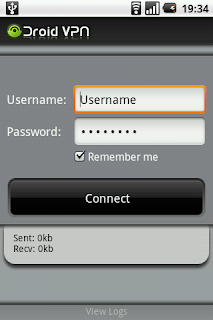Google Nexus 4 by LG is the brand's new flagship smartphone but can it take on the iPhone 5 and the Samsung Galaxy S3?
Google Nexus 4 review
Love
- Screen
- Quad-core processor
- PhotoSphere
Hate
- No 4G
- Chunky
- Dull styling
The Google Nexus 4 by LG was launched alongside two other products, the
Google Nexus 10 tablet and the
Google Nexus 7 32GB 3G tablet marking the company''s biggest hardware launch yet.
Why now? With Apple having just released its Nexus 7 competitor, the
iPad Mini, it seems as though Google is looking to take on the entire Apple ecosystem with a full range of products.
With Android Jelly Bean 4.2 on board in its purest form, the Nexus 4 is
the flagship for Google’s latest OS. However with an unassuming design
and sub-£300 price tag you may be wondering then how Google is going to
accomplish this, well read on and you'll soon realise that it's what's
underneath that counts just as much as what can be found subtly lurking
on the surface.
Google Nexus 4: Size and build
First thing we noticed was just how un-noticeable the Nexus 4
actually is, in fact if you just glanced with the screen turned off it
could stand in as any number of nameless Android smartphones.
Taker a closer inspection however and you begin to notice the more
premium details which set this apart from the competition. The Corning
Gorilla Glass 2 display is slightly curved at the edges letting the
finger slide of the screen.
On the back you’ll find a glass panel protecting a dark shimmering dot
matrix pattern not unlike the wallpaper found on the first Nexus with a
metallic band running around the phone. While the glass on the back is
supposed to be scratch resistant we soon found that it was not
invulnerable to the odd car key.
Weighing in at 139g this isn’t a light smartphone however the Nexus 4
manages to distribute the weight in such a way that it adds to the sense
that this is a smartphone that could survive day to day without
instantly needing to buy a case (
iPhone 5 we’re looking at you).
Google Nexus 4: Screen
The Nexus 4 sports a 4.7-inch 1280x768 display which we can confirm
right now is brilliant. With 320 pixels per inch (the iPhone 5 is
326ppi) text is razor sharp while images are bright and vivid, even
bright sunlight.
LG has followed the display philosophy that by going wider you prevent
the issue of not being able to reach the top of the screen with your
thumb. At first this stubby display felt odd to use but after a while we
have to agree, our thumbs aren’t growing any time soon so it makes
sense.
Video looks sharp and smooth with Play Movies offering up a huge selection of new releases and classics to rent.
Google Nexus 4: Camera
LG has included a much needed 8MP camera on the back of the Nexus 4, a
sensor upgrade that was badly needed after the OK camera on the
Samsung Galaxy Nexus.
What you get in return is a superb camera that copes with outdoor light
extremely well however on the low light images we did find that grainy
haze begin to appear quite quickly. With a strong flash this is easily
compensated for however it does mean it’s by no means up to the standard
we’ve seen on the iPhone 5 or the
Nokia Lumia 920.
Features are basic but brilliantly accessible thanks to
Android Jelly Bean;
simply hold your finger anywhere on the screen while the camera is open
and you’re presented with a simple easy-access menu of scenes and
modes. Most notable of these is PhotoSphere the new 360-degree camera
mode found on the Jelly Bean 4.2 update.
Taking panorama one step further PhotoSphere lets you take a single
image and then, following the instructions, build up a 360-degree tile
of images which the smartphone then stitches together. It works
beautifully and while it requires some patience it’s a welcome addition
to Android.
Google Nexus 4: Performance
By now you’re probably beginning to wonder where the catch is, and to
be honest it isn’t found here. Under the hood there’s a blisteringly
quick Quad-core Snapdragon S4 Pro processor along with 2GB of RAM to
help back up Google’s claim that this is the fastest Android smartphone
available.
Well Google and LG can hold their heads high as it is an impressively
quick phone. Menu navigation along with processor intensive tasks never
feel like a struggle with games making full use of the power and the
display.
Elsewhere in the internals you’ll find the standard fare of Bluetooth,
WiFi and also NFC making sure that this is a smartphone that does not
need wires.
Google Nexus 4: Battery
With the same size battery found in the
Samsung Galaxy S3, the Nexus 4 should be able to manage a days usage without too much hassle.
Unfortunately this was not the case. While with standard usage (texts,
browsing and the odd call) we were able to get through until
mid-evening, intensive usage quickly downed much of the juice.
It’s not an uncommon problem with modern smartphones however it was
alarming to note how quickly it dropped after just a few hours heavy
usage.
Google Nexus 4: Verdict
As we mentioned in our initial hands-on review the Nexus 4 is a new
type of smartphone which takes the physical device and treats it as a
portal to the feature presentation; Android.
While the design is unassuming, turn the screen on and you’re instantly
greeted with your own creation thanks to the customisation that Jelly
Bean affords.
The fact that they’ve then given you a smartphone which has a specs
sheet to rival the iPhone 5 and the Samsung Galaxy S3 for under £300
should only reinforce the fact that this is Google at its best, taking
the best hardware and then offering it at a price that will have you
head-scratching for days.
Google Nexus 4 release date: 13 November 2012
Google Nexus 4 price: £239 (8GB), £279 (16GB)