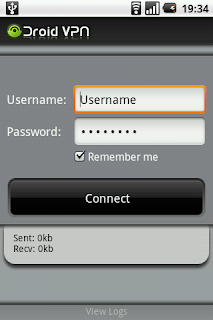
Use Droid VPN for your Android Phone for Internet browsing through public Wi-Fi spots or hotspots, if you are worried about your privacy, if you are going abroad where internet censorship stops you from browsing your favorite website? Or you are among the few who know that the traffic they send over internet using emails, Instant messages or just any other data that is sent in plain text can be sniffed by anyone, even using only free tools! Then you should get a VPN Connection!
Features
1 tap connect to our vpn server.
Gives you unrestricted Speed.
Encrypts your internet traffic.
Unblocks web sites.
Dynamic IP provided.
Easy to use user interface.
You can use multiple servers.
Can tunnel through ICMP.
Works with GPRS and WIFI.
Requirements
Rooted android phone.
DroidVPN works with all android phones and tablets running version 2.1 software or later.
Working Super user app.
WiFi, Edge, or 3G Network required to connect to our vpn servers.
How to use ?
DroidVPN is very easy to use. Just follow the steps below to use DroidVPN.
Steps:
1. Signup for an account here: http://droidvpn.com/signup.php
2. After signing up, open your email to view your account's password.
3. Install DroidVPN on your phone. You can download the app here: http://droidvpn.com/download.php
4. Enter your email address and password in DroidVPN and tap the Start button.
5. If the "DroidVPN is now connected" message appeared, press the home button
6. You can now start browsing and all your internet connection will pass through our VPN server.
Can Downloaad Here
PC version of DroidVPN called PD-Proxy VPN.
You can read more information about PD-Proxy on our official website: http://www.pdproxy.com/

No comments:
Post a Comment